Metadata Tool Help
- Introduction
- General Search Tips
- Resource Field Definitions
- Adding Resource Records
- Editing Resource Records
- Updating Name and Classification Tables
- Qualified Metadata
Introduction
The Metadata Tool is designed to aid in the efficient production and maintenance of individual resource records. At the most basic level, this information can be considered to be data about data, often called metadata. Metadata is the background information which describes the content, quality, condition, and other appropriate characteristics or properties of the resource. It allows for the organization, indexing, classification of data for storage, discovery, and precise retrieval by users.
As shipped, the software offers a default set of metadata fields drawn from the Dublin Core Metadata Element Set (ANSI/NISO Z39.85-2001), additions from Dublin Core Metadata Initiative (DCMI) proposals, DCMI recommended refinements, and three from the Institute of Electrical and Electronics Engineers (IEEE) Learning Object Metadata (LOM) standard. The DC element set was developed by the DCMI, an organization dedicated to promoting the widespread adoption of interoperable metadata standards and developing specialized metadata vocabularies for describing resources that enable more intelligent information discovery systems. These fields are meant to be both broadly applicable and easily understood. The fields are defined in the Resource Field Definitions section of the Metadata Tool Help.
In order to add and edit records, users must use the work template that is available from the Add New Resources and the Edit Resources link on the Metadata navigation bar. Initially, each cataloging record template has this default set of fields available. The default fields parallel (at a basic level) the structured approach that you find in a library catalog or commercially available database. The default fields are supplied for convenience only. Apart from the few required fields, portal administrators may disable and delete fields as needed. For completing these default fields, no particular cataloging rules, syntax, taxonomy, or other descriptive encoding level are prescribed or required by the portal software. Organizations are encouraged to carefully examine organizational cataloging needs and keep them in mind when establishing which standards, classification schemes, and encoding levels to follow for portal development. Additionally, organizations that customize the database should appropriately modify all help texts to reflect the changes.
Portal administrators may customize the metadata fields as desired using the database editor available in the portal Administration area. This feature is available from the Administration link on the navigation bar. Why would Portal Creators want to use the Metadata Field Editor? Most simply, the Metadata Field Editor allows System Administrators the option of creating, editing, and deleting database fields and their content. For example, if the System Administrator wants to add a database field for the date a resource will be updated in the future, the System Administrator would use the Metadata Field Editor to create a new date field called "Date of Future Update." Display, cataloging templates, searching, and indexes throughout the portal are automatically updated after a change is implemented. Please consult with the portal administrator to make changes and refinements.
The required fields for the Metadata Tool to establish a record are the URL, Title, Description, Date Record Checked, Date of Record Creation, and the Release Flag. These fields may not be deleted from the database, the class type changed, or made optional. In some cases, a default value may be supplied. In the case of the Date of Record Creation and Date Record Checked the portal software will supply these dates with the current date when no other information is given.
The Metadata Tool has special authorization features for components of the metadata separate from the authorization to add and edit resource records to the database. Because of the nature of Classifications and Names, an organization may wish to restrict access and editing permission of these two tables within the database. This permission only applies to adding/editing/deleting classification or name entries from the database. Unauthorized persons will not be able to view these options. This authorization is controlled by the system administrator.
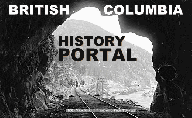
| Browse Resources Advanced Search About Home | ||