Metadata Tool Help
- Introduction
- General Search Tips
- Resource Field Definitions
- Adding Resource Records
- Editing Resource Records
- Updating Name and Classification Tables
- Qualified Metadata
Qualified Metadata:
This software package provides for the qualification of the Dublin Core metadata fields by encoding schemes and element refinements. These features offer additional information regarding the metadata value and provides context for that value when sharing metadata. Portal software handles encoding schemes differently than element refinements. An example of an encoding scheme, qualifying Classification with the Dewey Decimal Classification (DDC) informs of a particular value for Classification and that value is to be interpreted within the DDC realm vs. other similar schemes. An element refinement example would be a more specific Date such as Date Submitted or Date Copyrighted.
The portal software is shipped with default encoding scheme values drawn from Dublin Core Metadata Inititative (DCMI) recommendations. These DCMI recognized encoding schemes are provided for convenience. To make use of the metadata qualifying features, portal Administrators must define (in the Administration section) whether a metadata field uses encoding schemes and at what level (record or field level). They are not required by the software either at the metadata field or the record level.
Item Level Qualifiers means that a particular field could possibly have more than one possible encoding scheme. For example, drawing upon both Library of Congress Subject Headings (LCSH) and the National Library of Medicine's Medical Subject Headings (MeSH) vocabularies for Subject. Resource editors when completing a resource record in the Metadata Tool then choose between the allowed qualifying values provided to them by the portal Administrator. The schema name will appear next the the value in the metadata record. For option lists (for example, Resource Type) encoding schemes are selected when added to a list of Metadata Tool Options. The alternative to item level is for a metadata field to be refined at the field level, in other words, any particular metadata field within a given portal uses the same qualifier. One qualifying encoding scheme can be selected as a default by the Administrator This is the value the software will supply when no value is selected by the resource editor.
DCMI recommended element refinement fields are handled differently by portal software. As the software is shipped, these are supplied as default metadata fields. To make use of these portal administrators should enable all desired fields in the Metadata Field Editor.
DCMI recommended refinements share meaning with the DCMI simple elements but have narrower semantic properties. For example, Title and Alternate Title share meaning, but Alternate Title is more specific interpretation. The portal software handles refinements differently than qualifying with encoding schemes. DCMI recommended element refinements are supplied as metadata fields. These fields in the OAI harvested metadata portal software will give the correct DCMI tags with corresponding DCMI URI(s). This is also the case for the three Institute of Electrical and Electronics Engineers (IEEE) Learning Object Metadata (LOM) and the DC Education Working Group recommended fields.
NOTE: Presently the Import, RSS, and manual export functions do not support DCMI Qualifiers. Qualified metadata is supported in OAI harvesting at this time.
For an up-to-date specification of all metadata terms maintained by the Dublin Core Metadata Initiative, including elements, element refinements, encoding schemes, and vocabulary terms (for example, DCMI Type Vocabulary) see the "DCMI Metadata Terms" document available at http://dublincore.org/documents/dcmi-terms/. A basic discussion of the application of the Dublin Core Element Set is Diane Hillman's "Using Dublin Core" available at http://dublincore.org/documents/usageguide/ .
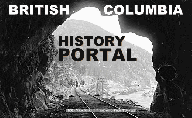
| Browse Resources Advanced Search About Home | ||